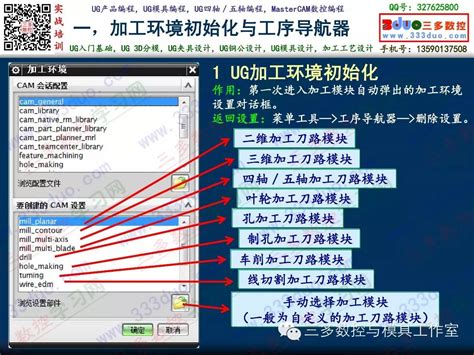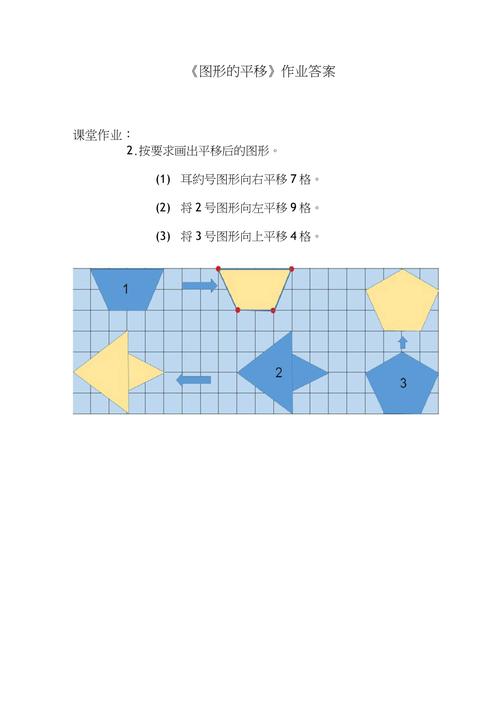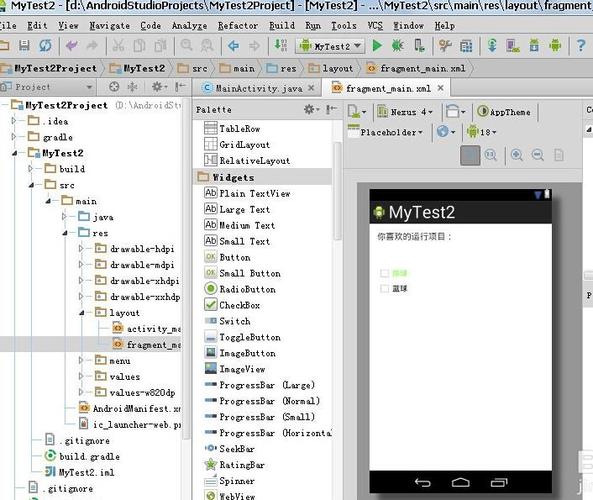您所在的位置:首页 - 热点 - 正文热点
MATLAB积分运算
![]() 芳楠
2024-05-17
【热点】
398人已围观
芳楠
2024-05-17
【热点】
398人已围观
摘要**Title:UnderstandingandImplementingIntegrationinMATLAB**Integrationisafundamentalconceptinmathemati
Title: Understanding and Implementing Integration in MATLAB
Integration is a fundamental concept in mathematics and plays a crucial role in various fields, from engineering to physics and beyond. MATLAB, with its powerful computational capabilities, offers several methods for performing integration tasks efficiently. In this guide, we'll explore the basics of integration in MATLAB, along with some commonly used techniques and tips for effective implementation.
Introduction to Integration in MATLAB
Integration in MATLAB primarily revolves around the `integral` function, which computes definite integrals numerically. This function allows you to integrate over a specified range with respect to one or more variables. Here's a basic syntax:
```matlab
I = integral(fun, a, b)
```
Where:
`fun` is the function to be integrated.
`a` and `b` are the lower and upper limits of integration, respectively.
Numerical Integration Methods
MATLAB employs various numerical methods for integration, including:
1.
Trapezoidal Rule
: Approximates the integral by dividing the region into trapezoids.2.
Simpson's Rule
: Utilizes quadratic interpolation to estimate the integral.3.
Gaussian Quadrature
: Employs weighted sums of function evaluations at specific points.The `integral` function automatically selects the most suitable method based on the properties of the integrand and the specified tolerance.
Example Usage
Let's integrate a simple function \( f(x) = x^2 \) over the interval [0, 1]:
```matlab
fun = @(x) x.^2;
a = 0;
b = 1;
I = integral(fun, a, b);
disp(['The integral of x^2 from 0 to 1 is: ', num2str(I)]);
```
Handling Singularities and Discontinuities
When dealing with functions that contain singularities or discontinuities within the integration interval, special considerations are necessary. MATLAB provides options like `'Waypoints'` and `'ArrayValued'` to handle such cases effectively.
Tips for Efficient Integration
To enhance the efficiency and accuracy of integration tasks in MATLAB, consider the following tips:
1.
Vectorization
: Whenever possible, vectorize your functions to leverage MATLAB's optimized array operations.2.
Specify Tolerance
: Adjust the tolerance parameter according to the desired accuracy versus computational cost tradeoff.3.
Function Performance
: Optimize the performance of your integrand function to minimize computation time.4.
Parallelization
: Exploit MATLAB's parallel computing capabilities for speeding up integration tasks, especially for large datasets.Conclusion
Integration in MATLAB is a versatile tool for numerical computation, offering various methods to handle a wide range of integration problems efficiently. By understanding the basics of integration functions, selecting appropriate methods, and applying optimization techniques, you can tackle integration tasks effectively across different domains.
Whether you're a student learning numerical methods, a researcher in need of computational tools, or an engineer solving realworld problems, MATLAB's integration capabilities provide a robust framework for your integration needs.
Now armed with this knowledge, go forth and integrate with confidence in MATLAB!
Tags: 网吧加速器 魔兽任务查询 自动输入验证码 大话西游3藏宝阁
版权声明: 免责声明:本网站部分内容由用户自行上传,若侵犯了您的权益,请联系我们处理,谢谢!联系QQ:2760375052
上一篇: average函数保留两位小数
下一篇: 作战指挥编程教程
最近发表
- 奥迪新款车型,未来出行的完美伙伴,带你畅享智能与豪华
- 东南V3菱悦风采版,时尚与实用的完美结合
- 全面解析vivo X27参数,探索这款手机的卓越性能与独特设计
- 宝来1.4T保养费用全解析,轻松搞定,让爱车更长寿
- 家庭用车的理想选择——全面解析与报价分析
- 软件易用性,让科技为每个人服务
- 魅族MX系列为何悄然退场?背后的故事与未来的方向
- 吉普指南者——带你探索无尽可能的全能伙伴
- 深入解读联想i880,性能、功能与用户体验的完美结合
- 深入解析福瑞迪2012款——一部适合现代家庭的实用座驾
- 苹果14上市时间官方揭晓,新一代iPhone的期待与展望
- 五菱凯捷汽车价格与图片全解析,轻松拥有高性价比的家用车
- 深入了解2010款雅阁,经典与现代的完美结合
- 艾瑞泽GX冠军版,一款适合每个家庭的全能型轿车
- 驾驭未来,回忆经典——09款锐志的不凡魅力
- 探索最新款OPPO手机型号,创新科技与卓越体验的完美结合
- 深入浅出,Web应用与开发全解析
- 别克GL8最新报价全解析,如何选择最适合你的豪华MPV
- 三星Note全系列,从手写笔到未来的创新之路
- 苹果iPhone 4S,一部改变手机世界的经典之作
- 苹果手机全系价格解读,如何找到最适合你的iPhone
- 轻松掌握佳能打印机驱动下载,让打印更简单!
- 江铃汽车报价全解析,选对车,省心更省钱
- 经典家用轿车的全面解析
- 深入解析大切诺基2012,性能、特点及驾驶体验
- 全面解析与实用指南
- 如何选择适合您的车型?
- 豪华与性能的完美结合——价格解析与购车指南
- 沃尔沃S80L价格全解析,性价比与豪华的完美平衡
- 独特的魅力与卓越的性能
- 牧马人最新报价揭晓,带你领略越野王者的无限魅力
- 荣耀手机商城官方网,一站式选购与服务,体验智能生活新境界
- 华为荣耀9X的隐秘陷阱,致命缺点全解析
- 深入了解联想A3900,一款专为企业设计的高效服务器
- 探索经典与创新的融合
- PB是什么颜色?全面解析铅的外观与特性
- 轻松购车,畅享生活——新宝来最新报价全解析
- 深入了解进口福特SUV,性能、舒适与创新的完美结合
- 探索豪华与实用的完美结合——林肯SUV MKX
- 价格透明、配置优越的中国新势力品牌
- 什么是Scope?——轻松理解这个重要的概念及其应用场景
- 全面解析与深度体验
- 深入解析百度笔试题目,从准备到应对的全方位指南
- 小米6x图片,捕捉生活中的每一个精彩瞬间
- 深入了解比亚迪F3R,价格、性能与市场表现
- 五菱荣光多少钱?揭秘这款国民神车的价格与价值
- 经纬度格式全解析,轻松掌握地理坐标系统
- 探索谷歌的无限可能,如何充分利用全球最大的搜索引擎
- 守护数字世界的安全防线——深入解析个人电脑入侵的风险与防范
- 2011款狮跑,经典与创新的完美融合